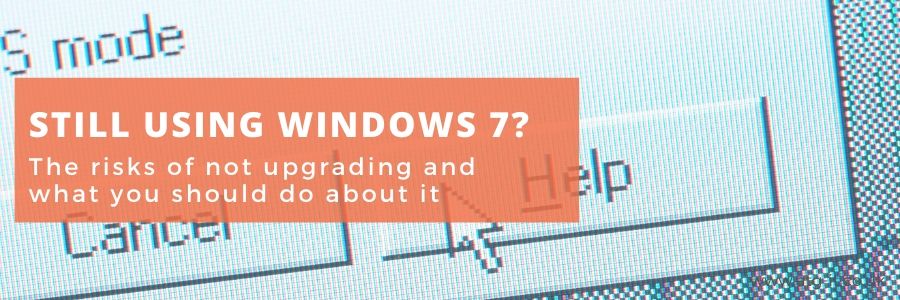
In a month’s time, on 14th January 2020, Microsoft will introduce EOL (end of life) for version 7 of its operating system and suite of Office products.
This is standard practice for Windows – all software has a 10-year shelf life for them to introduce new and better iterations of their product to market.
Windows 7 EOL has been in the news and across social media, and if you’re using it on any of your business machines, you’ll have been prompted over the last few months to upgrade to Windows 10, which is the latest version. If you’ve ignored these notifications, your business systems are at risk.
Here are some of the reasons why you need to take action as soon as possible:
Risks
Microsoft have sound reasons for replacing Windows 7. In fact, they’ve already improved on its last upgrade – Windows 8, which came out in 2012 and wasn’t too popular. Windows 10 came out three years later and is a solid operating system. Anyone using 7 or 8 has had plenty of notice that there’s a better option available.
1. No more updates
Up to a certain point, Microsoft have continued to offer updates to 7 users. However, once the EOL date has passed, these will be phased out. Legacy users will have the option of security updates, but there will be a cost for these, which could prove too expensive for the majority of legacy customers.
Not being able to update your operating system or software means that things could run much more slowly and be prone to bugs.
2. Incompatibility
As most Windows users have now upgraded to version 10, software and app manufacturers are ensuring that their products are compatible. Any new, specialist tool that could make your business more efficient probably won’t be compatible with Windows 7, so you won’t benefit from it.
Similarly, if your clients or customers are using the software, they may find it harder to share information with you.
3. Hacking
The most significant impact of Windows 7 EOL is that Microsoft will no longer offer security patches.
Even if you’re able to run your business on outdated software, you will be vulnerable to all kinds of cyber hacks: viruses, malware, phishing and more. As newer, sophisticated methods are introduced, older versions of Windows will be unable to defend themselves. As was the case when the WannaCry attack brought many organisations including the NHS to a grinding halt.
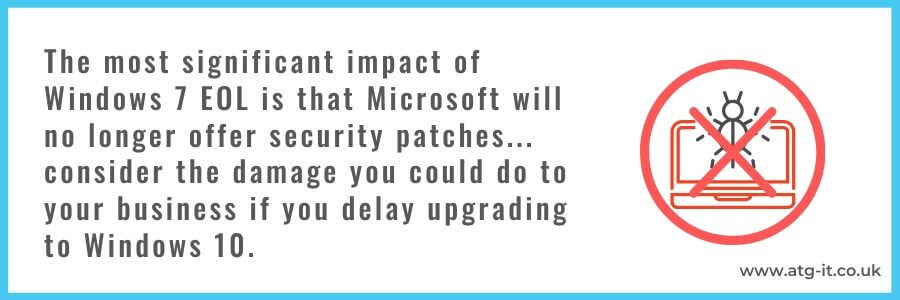
What to do
If you are still using Windows 7, you can take steps to protect yourself and have a solution in place for the new year. The important thing is to be as informed as possible, and to consider the damage you could do to your business if you delay making a decision.
1.Investigate a Windows 10 upgrade
What will it cost to upgrade your system to Windows 10? How many devices does your business have which run Windows 7? This could be a good opportunity to streamline your equipment and get rid of older machines.
Look at the Microsoft site for pricing and bundle options, and investigate how long it will take to update your systems. If you have multiple sites, you may need to allow a little more time, and prioritise which one gets the upgrade first (e.g. head office or HR).
2. When is the best time to upgrade?
You’ll want to keep disruption to a minimum and ensure business as usual as much as you can. If you decide to go ahead with an upgrade, look at when you should implement it. For many companies, the few days between Christmas and New Year are ideal.
However, if January is your busiest time, can you push to upgrade before the holidays? If not, can you afford to pay for the security updates until you have the time and capacity to get rid of Windows 7?
3. Speak to an IT partner
If you work with an external IT support partner, contact them as soon as you can. They will support you through the Windows 7 EOL process and help you and your staff adjust to Windows 10.
They can also back everything up for you, or make sure your data is secure, ensure all devices to be upgraded are compatible, and that you will still be able to run any specialist software that you currently rely on. They’ll also make sure your security software is up to date during the transition.
Your internal IT team should also be able to help you with the changeover and may be able to help you get everything done before the 14 January deadline.
If you don’t have an internal OR external team, you can get in touch with a support provider, like ATG, and get some advice.
Contact a member of our team today to help you answer any questions you might have.

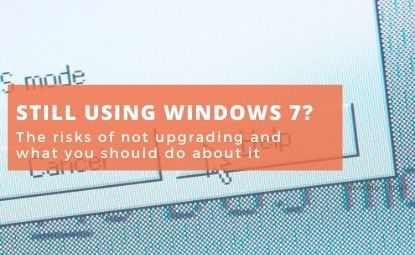
You must be logged in to post a comment.