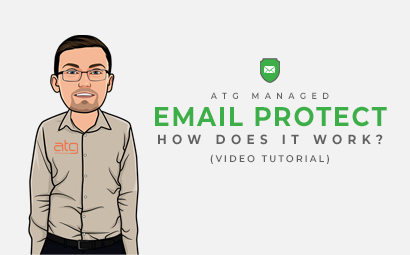email laundry
Recently we have been receiving frequent tickets regarding our ATG Managed Email Protection solution. The type of tickets being raised relate to the following questions:
- How do I use my quarantine report? 0:20
- How do I log in to my quarantine portal? 4:07
- How do I release an email that's in quarantine?
- Email received are being listed as a virus or banned what do I do? 2:34
- Legitimate emails that have been banned, where do they go? 5:11
- How to change my password? 6:22
- How do I delete multiple emails in my portal? 4:52
- What do I do if I suspect a spam email in my inbox? 3:42
- How do I whitelist a sender or domain? 0:55
- How do I blacklist a sender or domain? 2:07
- How and why should I preview a message? 1:19
- How long will my emails stay in quarantine? 3:20
- What is a rule and how do I set one? 5:38
Look no further, Here at ATG, we have started a new video series answering popular questions from both our clients and the general public.
Do you have a topic you'd like us to cover?
If you have an issue you would like us to cover in our upcoming videos, feel free to suggest any topics in the chat box at the bottom of this blog. Alternatively, you can email any suggestions to marketing@atg-it.co.uk
If you're interested in finding out more on our Managed Email Protect service, feel free to give us a call on 01527 570 535.
Alternatively, you can download our one-page flyer by clicking this link.