
The pace of change in technology over the last three decades has been staggering. We can now carry thousands of books on a device the size of a slim paperback, and the smartphone in our pocket does everything, from playing music and films, to on- the-go-emails and document editing through to a travel agent and a real-time map.
With these developments naturally come some concerns. One of the big issues is around data security, both in terms of keeping information safe from attack, but also the worry that your phone or virtual assistant (e.g. Alexa) is listening to you and tracking what you do online.
Another issue is that people, young and old alike, are rarely without their phones in their hand and are constantly scrolling through social media feeds or chatting to friends. There is an assumption that modern technology makes people lazy and easily distracted, but in fact there are many amazing tools and apps out there that can actually make you more productive.
Tools to Improve Productivity
- Syncing Across Devices
The use of apps and sharing software services such as Microsoft Teams makes it easier for staff to take their work with them while they’re travelling or to allow them to work from home. BYOD (bring your own device) has increased recently, meaning that employees can access work emails on their phones.
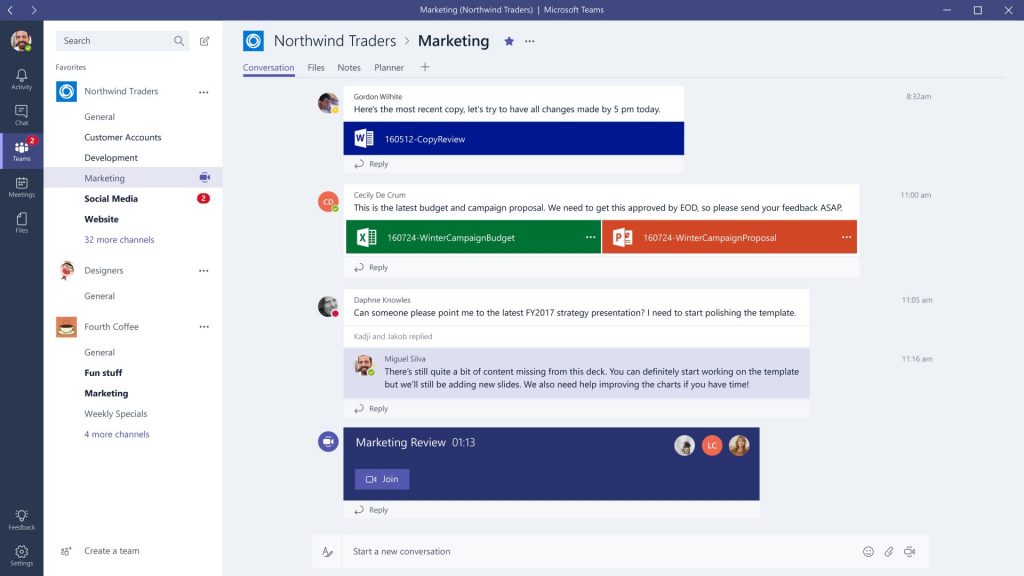
Many programmes such as OneDrive are configured to sync easily across all devices, so there’s no need for people to log in and out or refresh the tools. If one device is damaged or lost, the information is still accessible on another.
Don’t forget that using multiple devices makes your data more vulnerable, so if you choose to let people access their work from wherever they are, have some guidelines in place before they do.
Check the devices for security settings, promote the use of strong passwords and encourage staff to be vigilant and careful with equipment so it’s not lost or compromised in any way if it’s out of their sight.
- Google Drive/Microsoft Online
This follows on from the first point, but the value of Drive and Office Online deserves its own section. Using either of these means that your whole team can access text, spreadsheet and presentation documents wherever they are. Not only can they edit them, but they can also create new documents as well.

Another benefit of using a sharing drive is that you can restrict permissions to ‘view’, ‘comment’ and ‘edit’, which is useful when you want to send a document to someone else, whether they’re part of your organisation or not.
You can also share audio and video files, and it’s easier than sending large folders as email attachments. And of course, sharing drives can also be used for storage. There is a free version of both Google Drive and Microsoft Online, but opting for the paid-for versions gives you greater control, more space and better security.
- Time-Tracking and Collaboration Tools
There are now a range of free and paid-for tools you can use with your staff to help them track their time and see where they spend most of it. Many of these, of course, will sync across devices, making it even easier for employees to log their hours.
Some will also help your staff stay on track and productive, restrict access to distracting websites and add up the time they spend on projects, allowing you to identify where they may qualify for overtime or TOIL, or even spot potential training needs, if they’re taking too long to complete tasks.
There are also apps and tools (again, syncing across devices) which can facilitate and improve collaboration. These are particularly useful if you have people in different departments or locations working on the same project. Most come in a free or paid-for version, so depending on your needs, security requirements or staff numbers, one may be preferable to the other.
The most popular and well-known are Asana, Trello and Slack. There are similarities with them, but they also have their own strengths and weaknesses. Asana and Trello work on a ‘boards’ system – virtual noticeboards that you can set up, rename, move and attach information to.
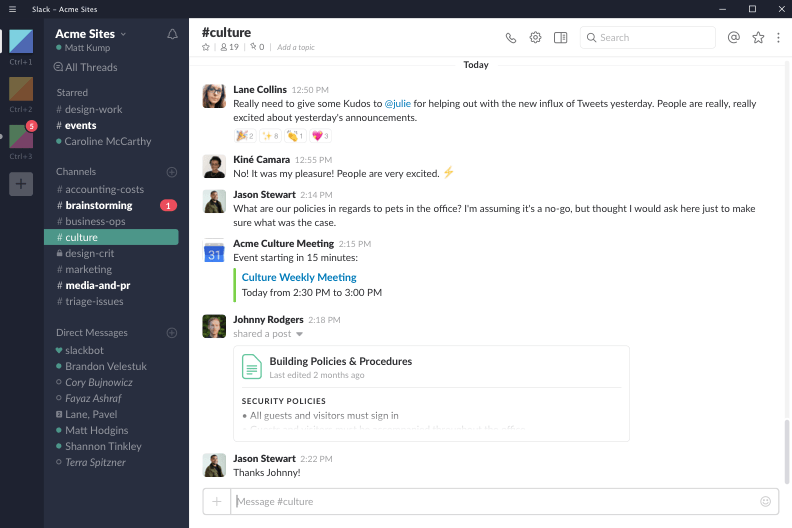
Slack works in channels and is more helpful as a communication tool. You can filter by topic and there is a private messaging facility so you can share information with individuals. All three of these offer desktop and app notifications, so you’ll never miss an update. Of course, there are plenty of others available, and you may find one that’s popular in your industry.
- Global Communications
We’re no longer restricted to only doing business with those in our immediate location. Many companies can and do work internationally, and some of the tools we’ve mentioned above allow you to work with freelancers around the world.
Software such as Skype for Business (soon to be replaced with Microsoft Teams), Zoom and GoToMeeting means you can have business meetings with anyone you want. You can share screens, include multiple people on calls, send links and documents, and on Zoom you can record the conversation. The upgraded version also allows longer calls, so you don’t have to worry about disconnecting if you go over time.
Scheduling tools such as Calendly allow you to send customised links to your calendar, with you setting the duration of your meeting in advance. You can provide extra details such as Skype contact information, and the upgraded version also allows online payments. Best of all, the invitations are sent in local time, so you don’t need to worry about time zones.
Software is also available for you to send and receive money quickly, easily and in a variety of currencies. PayPal is still popular, but newer options provide international bank accounts, credit and debit cards and low currency transfer rates.
- Health Trackers
Of course, your staff will only be productive if they’re healthy, happy and motivated. With 24/7 connectivity and busy lifestyles, it’s harder than it used to be for people to switch off, so encourage your employees to disconnect from work and take care of themselves.
There’s a whole range of apps available, many of them free, that will help people with guided meditation or mindfulness sessions to aid relaxation. There are also trackers to monitor number of steps walked in a day, your heart rate and how much and how well you sleep.
- Data Backup and Disaster Recovery
We couldn’t talk about productivity without mentioning one of our favourite things at ATG! If your systems go down or are compromised by a cyber hack, all the apps and tools in the world won’t keep your business running and your staff productive.
Investing in a good data backup and disaster recovery system means that if anything ever goes wrong, you can have the most recent information restored and servers back up as quickly as possible. And while you wait for things to go back to normal, the best solutions will help you to run your business as usual.
Related Content

You must be logged in to post a comment.